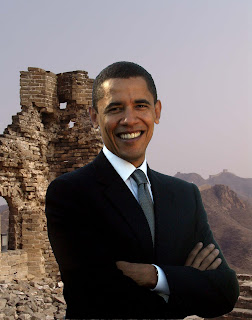
Barack obama
To edit the first barack obama photo i used the magnetic lasso tool to cut him out and then i went to slect and inverse image.I then dragged him in to the picture of the great wall of china.Once he was there i went to edit- tansfor-scale and while pressing shift i made him smaller.
To edit the second picture of barack obama i used the magnetic lasso tool to cut him out,i then made and new layer and made it a green.I made a new mask,by putting black as the foreground couler as black i used the airbrush tool to erase the blue halos around him.Then i put the foreground couler as white, while holding down Alt key i clicked on the layer mask i then erased any part of him that should be white.
I think the first photo was easier because all i did really was use the magnetic lasso tool and then inversed and them dragged him on to the great wall of china.I found the second way alot more confusing because it took a while to figure how to change the couler,make a new mask and use the airbrush tool.
But i do think the second one looks alot more realistic and precise because it looks alot more clearer and he is cut out better.

No comments:
Post a Comment